Creating the masterpiece
Today, I edited the music video. I needed to figure out whether I should use iMovie like the commercial project, or a different editing software. I looked for good, free platforms. I found some good ones. In the end, I ended up just using iMovie because that is what I am most familiar with. iMovie is good because it doesn't leave a watermark or make you pay. First, I needed all the clips so I could piece them together. Since they were taken on Kaya's phone, I asked her to send them to me. She sent them and I saved them to my computer. I decided which clips were going to be used because there was a lot of them. I put them into iMovie. I realized that the video was way too long so I shortened the clips. I also decided to speed some of them up. Then I watched it through to make sure the clips were in order and it looked good. Some of the clips were still out of order. I moved them and continued. It was time for transitions. I added the transition where I zoomed into Ben's head into a black screen and then after the black screen it was the letter writing scene. I also added the "The End" screen after the christmas tree zoom. After I was finished, I downloaded the song "Baby it's Cold Outside" and inserted it into the video. I rewatched it make sure I was happy with it, and I was. I sent it to my group mates and they all loved it too.
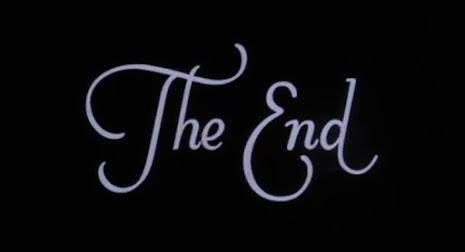
Comments
Post a Comment